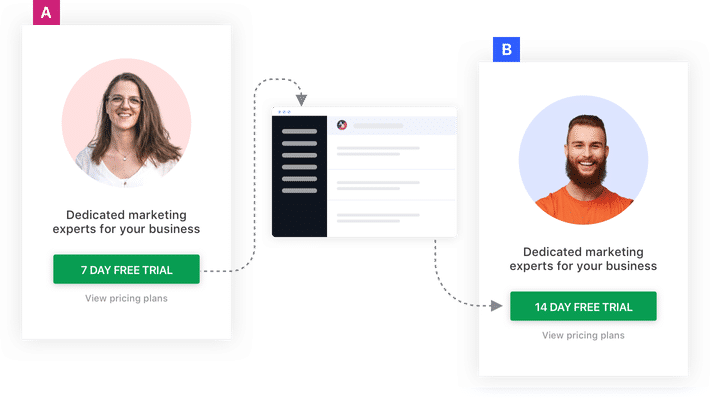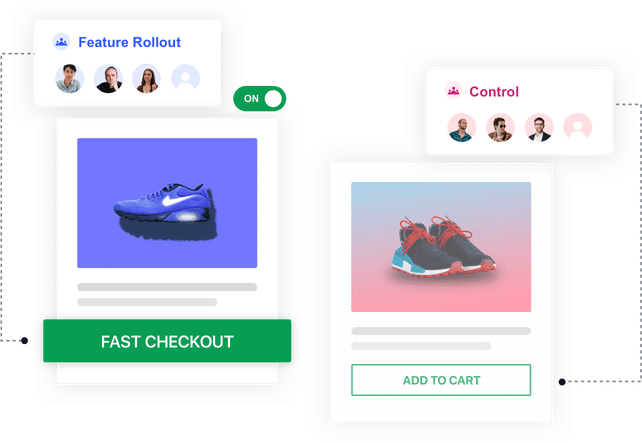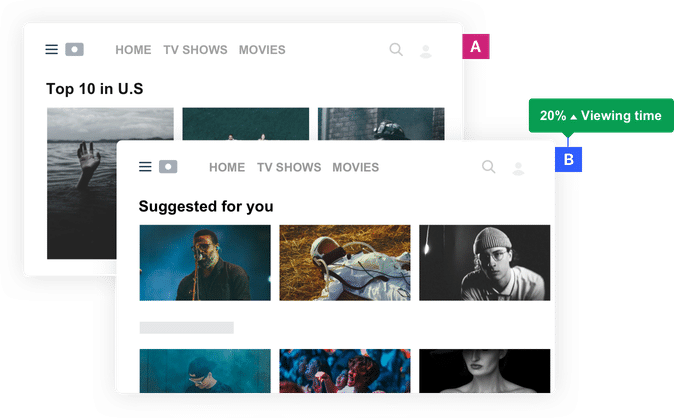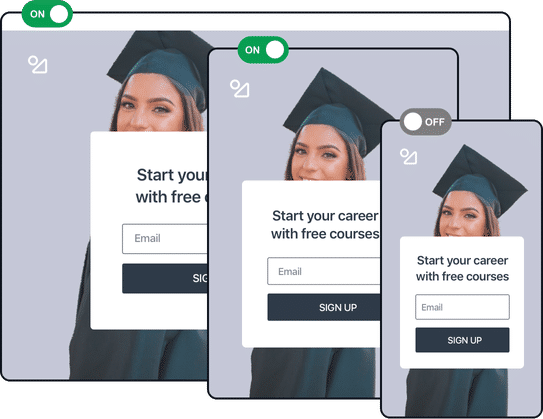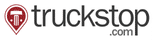Test and launch complex features with ease and speed
VWO FullStack gives you the server-side flexibility to run omnichannel experiments with deep segmentation capabilities without any performance impact to build consistent, higher-performing experiences.
Launch experiments from any platform
Built for development teams. View docs











Experiment with everything you build. Deliver better experiences.
Experiment throughout the product stack to discover revenue opportunities while building world-class experiences.
Experiment and improve digital experiences across your product
For Marketing Teams
- Test for higher conversions by serving widely different experiences on any platform.
- Put your market research to test and target experiences to specific segments.
- Serve different pricing combos to different customer segments.
For Product Teams
- Run tests and launch features by running omnichannel experiments without impacting performance.
- Experiment throughout the product stack to discover revenue opportunities.
- Decouple deployment from release and assess the impact of new features with phased rollout enabled by flags.
- Intuitive reports for every distinct environment and mutually exclusive groups.
For Engineering Teams
- Easy to integrate VWO SDKs and get started in 15 mins.
- Minimum impact on performance.
- Open source SDKs ensure that user data is never pushed in VWO servers.
- Easily integrate data end-points with popular tools of Data Warehousing, BI-Analytics, CDP.
Run complex experiments and feature changes
With VWO FullStack, you can literally test anything, be it subscription flows, search algorithms, or any idea that can move your north star metric. Leverage our rich feature set with multi-platform testing, mutually exclusive testing, goal tracking, targeting, scheduling, and more, to optimize product experiences.
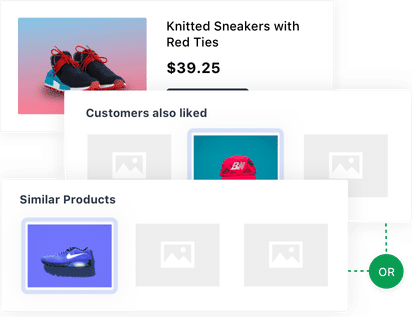
Leverage our advanced reporting and segmentation
Slice and dice test results to discover hidden winners and measure their impact across the funnel. Find out if a specific visitor segment converted drastically different than the others for a specific goal or variation, and use the learnings to optimize features on the go.

Confidently rollout features with minimal risk
Mitigate risk by safely delivering a new feature to a small group of targeted audience before making it live. This enables the product team to control the feature rollout and measure the impact on users, while the development team can seamlessly deliver the feature and monitor the effect on the backend.
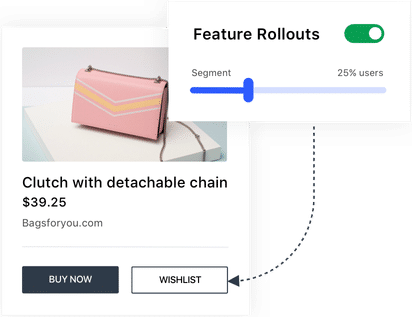
No impact on performance. Say goodbye to flickering.
We understand the impact of every microsecond, and with VWO FullStack's server-side testing, the flickering effect is eliminated. With pre-determined experiment variations that are not served on the fly through the browser, the experiment is unnoticeable to the website visitor and has minimal impact on page load time.
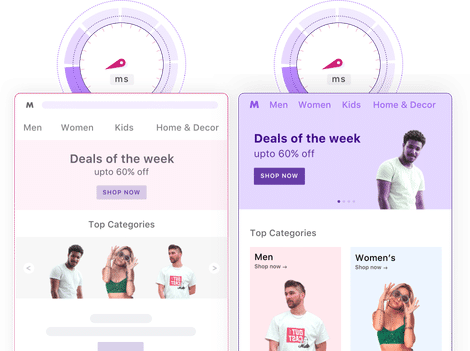
Advantages of server-side testing with VWO
Frequently Asked Questions
Server-side testing is a method of A/B testing wherein the variations of a particular test are rendered directly from the web server & then deliberately sent to the visitors’ device.
Client-side testing is used when an optimization test involves delivering variations of a webpage that rest on the visitors’ browser. Server-side testing allows tests to be run and modifications to be made directly on the web server & then render the same to the visitor’s browser or mobile app.
An eCommerce store owner, with an aim to optimize for better conversions, wants to test two different checkout flows on both his/her website & mobile app at the same time. As this is not possible by running a simple A/B experiment on the client-side, Server side optimization is required. This type of optimization is more robust and is built for fairly complex tests.
Server-side A/B testing requires a one-time VWO SDK installation, which is integrated into your server application. Whenever a visitor lands on the client browser, a call is sent to the backend server, where the SDK of the server-side testing tool is installed. These settings are then used to create a client instance of SDK, which offers various capabilities like A/B testing by providing a variation to a particular user.